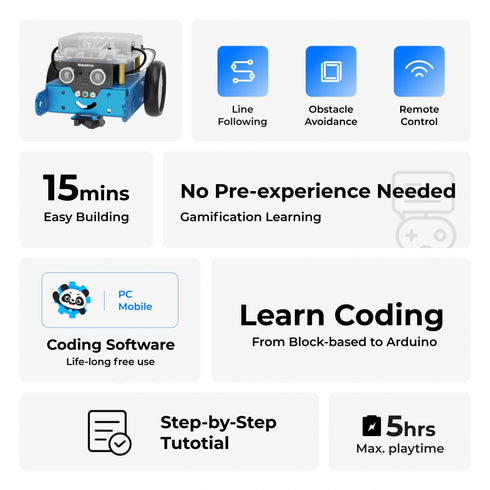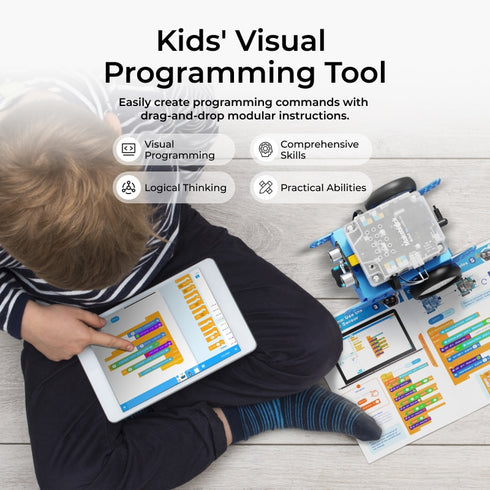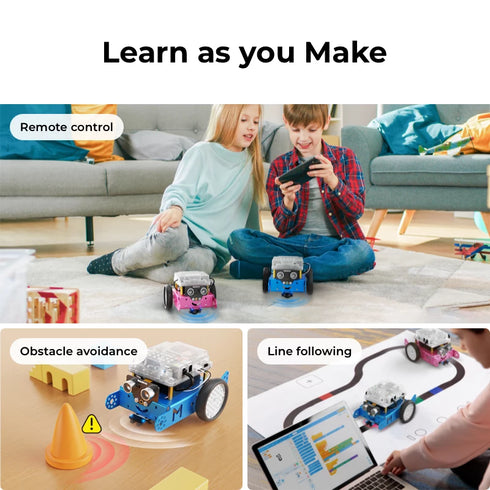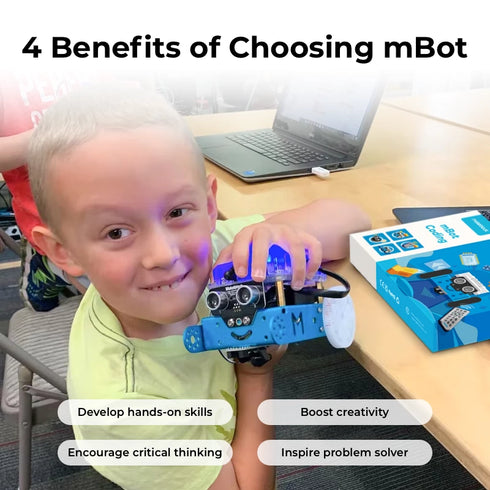Applications close 2024/09/30
Qualify for ESSER Funding
Enhance STEAM learning with ESSER Funds.Educators can invest in technology like Makeblock to foster students’ curiosity, innovation, and growth.


3 Steps to Use Easily
3 Steps
to Easy Use

Step1: Unbox & Assemble
Open the box and watch their excitement as they build their new mBot!

Step2: Play with the App
Download the app and guide mBot through fun challenges to keep them engaged.

Step3: Learn to Code
Introduce coding by programming mBot, letting them see their ideas come to life!
Supporting You All the Way with
Easy-to-Use Softwares






Rich Learning Materials
Cater to diverse learning styles of next generation of coders

12+ Free Basic Courses
Lessons plan and hands-on activities included
Master mBot programming from 0 to 1 with gamified STEM activities. Getting started in computer science? It's not hard at all.

8+ Free Learning Cases
Animated GIFs guide included
Suitable for hands-on explorers. In task-oriented environments, learn coding and robotics by doing.
Learn More about Each Coding Projects
Need additional purchases


Meet Your mBot
Get hands-on with programming and controlling a robot via the Makeblock app, opening up exciting opportunities for exploration and customization.


Control mBot like a TV set
Explores programmable remote controllers and basic programming frameworks, empowering users to unlock the full potential of remote-controlled robots.


mBot's Eyes - Ultrasonic Sensor
Delves into ultrasonic sensors, applying lighting control to showcase their potential in creating dynamic, interactive environments.


Make mBot follow a line
Embark on a journey of discovery as the project unravels the principles and applications of line-following sensors, showcasing real-world scenarios and driving learning interest.
Learn through Play with Beginner-friendly mBot


Have tons of fun building and learning

Easy-breezy coding learning experience

Get ready for fun-filled robot playtime

Let creativity fly with DIY projects
Funding Your Educational Program
We support school purchases via PO.
User Story


Learn Coding and Robotics with mBot
During STEM Monday, students from the Purple Band (Secondary Level) had a productive day working with mBot on coding their bots and enhancing their existing bots with add-on packs. They are excited to share their newfound knowledge and experiences with peers.
Product Reviews
Highlights
Robotics & Building Quality
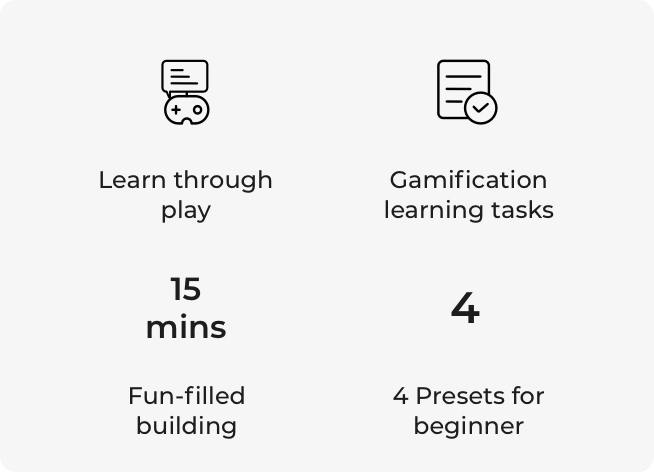

Learn through play

Gamification learning tasks

Fun-filled building

4 preset programs
Coding Experience


Free use of coding software

Coding languages
Durable Performance


Aluminum alloy

Max play time
Rich Add-on Packs

mBot Interactive Light & Sound Robot 3-in-1 Add-on Pack
Transform your mBot to “Light chasing robotx”, “Intelligent desk light”, “Scorpion robot” or anything you can imagine. (mBot Not Included)

Upgrade to Next-Gen mBot
We believe in presenting comprehensive information to empower you to make informed decisions
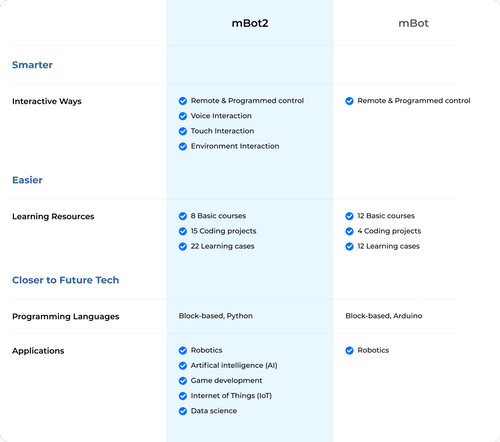
What's Included

Electronic components

Building components

Other components

Learning resources

Coding Project

Product Specifications
| Mechanical material | Aluminum alloy |
|---|---|
| Main control | mCore |
| Process clock speed | 16MHz |
| Onboard sensor | Buzzer, light sensor |
| Other sensors | Ultrasonic sensor, IR emitter, line follower sensor/color sensor |
| Coding language | Block-based, Arduino |
| Battery (Not included) | 4 AA batteries or 3.7V rechargeable LiPo battery |
| Battery capacity | 1800 mAh |
| Playtime | ≈1 hour |
| Charging time | 3–4 hours |
| Rotational speed | 200 RPM ± 10% |
| Maximum external electronic modules | 2 motor & servo ports 4 sensor ports |
| Communication mode | USB, Bluetooth, 2.4G |
| Compatibility | 500+ makeblock electronic & mechanical parts, LEGO bricks |