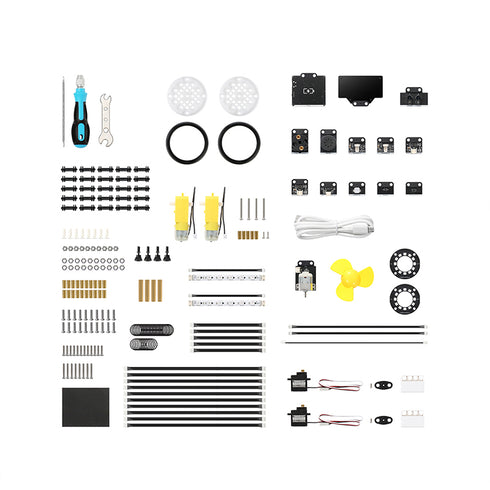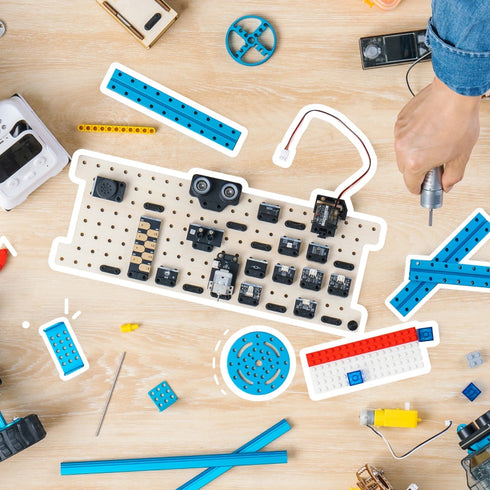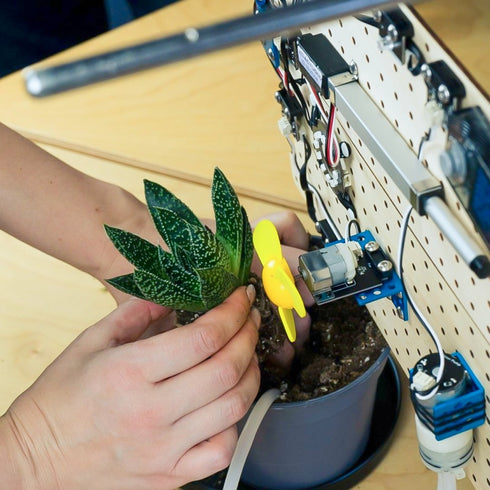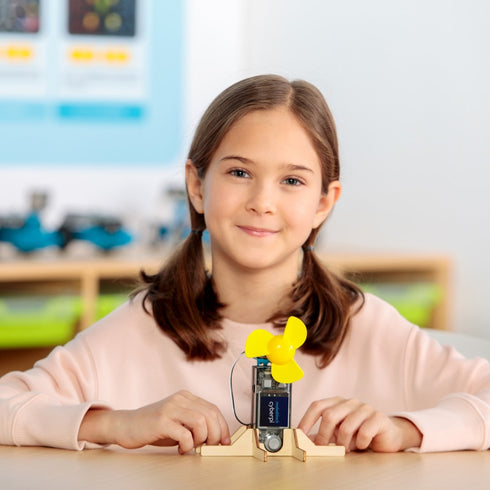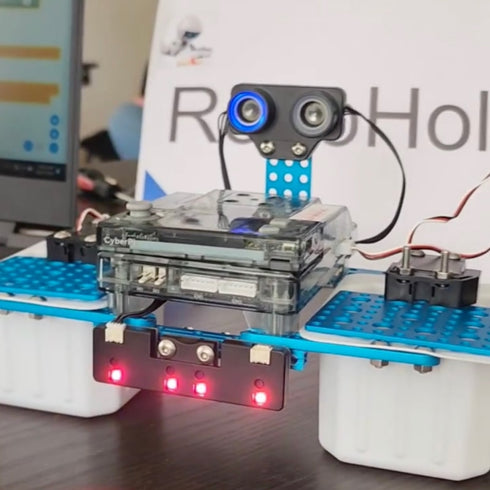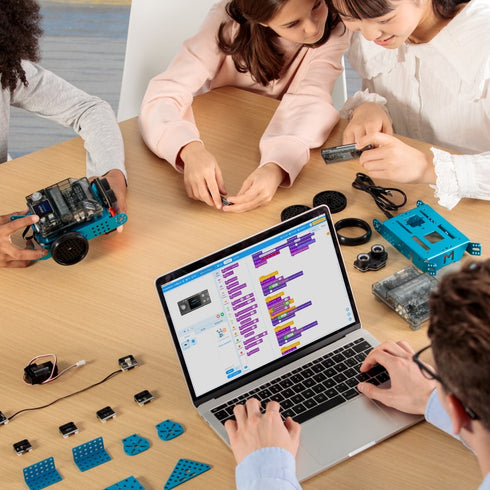Hands-On Learning with Robotics Projects
Empowering Makers with Technology
· Low Threshold, High Ceiling
· Structured for Success
· Real-world Applications
Makespace Projects for Any Subjects
DIY Electronics
STEM Robotics
Start with mBot2
Well-Selected Components for All-rounded Maker Skills
CyberPi
CyberPi is a main control board developed independently by Makeblock. With the compact structure and built-in ports, it can be easily extended.
Learn more about CyberPi >

mBot2 Shield
mBot2 Shield is equipped with a built-in rechargeable lithium-ion battery that can supply power for CyberPi. With the multi-function, servo, and motor ports, it can drive motors, servos, and LED strips.
Learn more about mBot2 Shield >

mBuild Modules
Small in size but highly intelligent in functions. mBuild modules are compatible with almost all mainstream open-source hardware and are easy to use.
Learn more about mBuild >

Mechanical Parts
Durable building parts including chassis, wheels, axles and gears, and connectors. These parts can be further combined with laser-fabricated wooden chassis to create a personalized robot!
Learn more about mBot2 >

Programming Software
mBlock5 is a powerful yet user-friendly visual programming software. With its drag-and-drop interface, you can easily create complex programs without writing a single line of code.
Learn more about mBlock 5 >



Windows


Mac


Linux


iOS


Android


Block-based programming


Python


3D printer


Laser cutters


LEGO blocks
Why mBot2?
Quick and Easy Prototyping
With Digital Fabrication tools,
Your Imagination is the Limit
mBot2 can be further disassembled into mainboards and modules,
combining seamlessly with the parts made from laser cutters or 3D printers.




Supporting you from the first moment
Pick the right kit to get started

mBot2 Coding Kit

CyberPi Project-based Coding Kit

CyberPi Go Kit + Innovation Add-on Pack
Introduction
mBot2 Coding Kit contains everything to build a programmable robot from scratch. This robot has advanced robotics features such as line chasing, obstacle avoidance, etc. As well as AI-programmable features such as image recognition.
CyberPi Project-based Kit contains a CyberPi mainboard, a Pocket Shield, and well-combined wooden building parts and mBuild modules to make 3 projects: an Oscillating Fan, an Auto-Driving Car, and a Smart Trash Bin.
The CyberPi Go kit consists of a CyberPi mainboard and a Pocket Shield. Combined with mBuild modules from the Innovative Add-on Pack and structural parts made from cardboard, wooden boards, or 3D printers, it can be used to create a range of smart projects.
Main Board
CyberPi
CyberPi
CyberPi
Extension Board
mBot2 Shield
Pocket Shield
Pocket Shield
mBuild Modules
Quad RGB Sensor *1
Ultrasonic Sensor 2 *1
Encoder motor *1
Quad RGB Sensor *1
Multi-touch *1
Angle Sensor *1
Ranging Sensor *1
Ultrasonic Sensor *1
Multi-touch *1
Slider *1
Building Parts
Aluminum Chassis *1
Wooden Building Parts Pack *1
Cardboard Building Part *1
Aluminum Building Parts Pack *1
/
Accessories
180 Optical Encoder Motor *1
Wheel hub *1
Slick tyre *1
Mini wheel *1
LED Strip *1
Fan *1
TT Dual-Shaft Motor *1
9g Micro Servo (Metal Gear) *1
MS-1.5A Servo *1
TT Dual-Shaft Motor *1
LED Strip *1
Pack and Go

New Release
Engage the Entire Class!
Incorporate maker education theory into your program with the mBot2 Education Kit. It includes 6 mBot2 and storage, charging, and activity accessories to provide everything you need to teach in your makerspace. [text TBD, will be related to the upcoming event]

mBot2 Meets Laser Cutter
Laser cutters are typically used for rapid prototyping of designs in makerspaces. Using mBot2's mainboard and accompanying mBuild sensors, easily combine Internet of Thing (IoT) into prototypes for a spot-on creative display. In this project, mBot2 is transformed into a smart box that can do a series of amazing tasks!
Step 1
Use a laser cutter to create parts for the box.

Step 1
Use a Laser Cutter to create parts for the box.
Step 2
Disamble mBot2 into a mainboard and a sereis of mBuild modules.
Step 2
Disamble mBot2 into a mainboard and a sereis of mBuild modules.

Step 3
Put them together! Make sure the wooden parts are positioned so that the sensors work can correctly.

Step 3
Put them together! Make sure the wooden parts are positioned so that the sensors work can correctly.
Step 4
Final tune up and preparation for presentation.
Step 4
Final tune up and preparation for presentation.

mBot2 Meets 3D Printer
3D printing is a game-changer for mBot2 enthusiasts. By creating custom parts, you can truly personalize your mBot2 and expand its capabilities beyond its original design. In this project, mBot2 is transformed into a gatekeeper that determines, through an automated process, whether another mBot2 needs to be let through.
Step 1
Use a 3D printer to create struts to hold a servo. Students will need to consider details such as wiring, fastening, and reasonable space to allow the parts of the servo that are attached to move.

Step 1
Use a 3D printer to create struts to hold a servo. Students will need to consider details such as wiring, fastening, and reasonable space to allow the parts of the servo that are attached to move.
Step 2
Use cable to connect servos to the servo port of mBot2 Shield.
Step 2
Use cable to connect servos to the servo port of mBot2 Shield.

Step 3
Move the server by writing a program. When the program is successfully run, the corresponding text will be shown on the CyberPi's display.

Step 3
Move the server by writing a program. When the program is successfully run, the corresponding text will be shown on the CyberPi's display.
Step 4
Test the whole program.
Step 4
Test the whole program.