- Home
- Makeblock mBot Mega: Smart Remote Control Robot Car for Kids to Learn through Play































Unbox & Reviews
"This thing is actually a really nice quality frame...Everything is very nicely wrapped."
KhanFlicks
962k followers
"...Just with these instructions, it's more than enough to be able to assemble and get everything to work for you. Pretty good catalog overall!"
Derek Banas
1260k followers
"Equipped with 4WD mecanum wheels and Makeblock app, your movement options are limitless and in any direction."
Viral Science
5400k followers
See mBot Mega in Actions

Enjoy the building fun

Robot learning at tech museum

Amazing weekend activities

Cool DIY projects in STEM Lab






Funding Your Educational Program
Title I, Part A Improving Basic Programs Operated by Local Educational Agencies (LEAs)
Makeblock Education offers versatile tools for all learning styles. Students engage in practical, hands-on activities, while teachers get creative with STEAM subjects. Makeblock fosters interdisciplinary thinking by connecting science, engineering, reading, and math.
Title IV, Part A Student Support and Academic Enrichment
The nation's future depends on a comprehensive education that equips students for a globalized world. Makeblock Education solutions integrate all subjects and offer innovative methods to cultivate 21st-century skills like creativity, communication, collaboration, and critical thinking.
National Science Foundation (NSF) Grants
Makeblock Education offers hands-on STEM learning solutions that align with NSF grant goals. By providing a dynamic and engaging approach to teaching and learning, our products foster students' creativity, critical thinking, problem-solving skills, and design thinking in the exploration of real-world STEM applications.
We support school purchases via PO.
User Story


Unlock endless activities with mBot Mega!
Children had fun playing soccer with mBot Mega at Discovery Station, a hands-on museum in Maryland, United States! Thumbs up to mBot Mega‘s intuitive control and cool features.
Highlights
Robotics & Building Quality

360° rotation

Side drifting
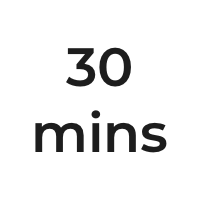
Fun-filled building

3 Presets for beginner

Coding Experience

Free use of coding software
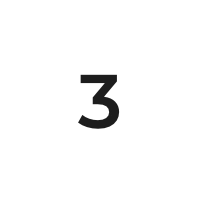
Free use of coding software
Durable Performance

Aluminum alloy

Max play time
Robotics & Building Quality

Coding Experience

Durable Performance

What's Included

Electronic components

Building components

Other materials

Coding experience

Product Specifications
| Mechanical material | Aluminum alloy |
|---|---|
| Main control | MegaPi |
| Processor | ATMEGA2560-16AU |
| Process clock speed | 16 MHz |
| Sensor | IR obstacle avoidance sensor, line follower sensor, crash sensor (limit switch), RGB LED module |
| Coding language | Block-based, Arduino |
| Battery (Not included) | 6 AA batteries or rechargeable LiPo battery |
| Battery capacity | 2600 mAh |
| Playtime | ≈ 3.5 hours |
| Charging time | 1.5 hours |
| Rotational speed | 1–118±10% RPM |
| Maximum external electronic modules | 11 motor & servo ports 5 sensor ports |
| Communication mode | USB, Bluetooth, 2.4G |
| Compatibility | 500+ makeblock electronic & mechanical parts, Arduino sensors, LEGO bricks |
What's Included



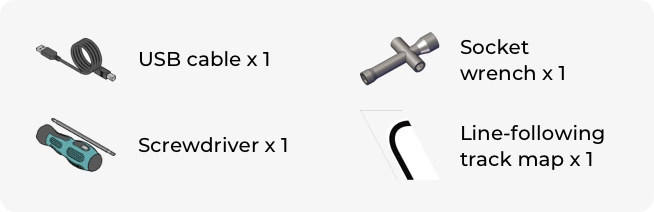
Let's Answer Your Questions
- Omnidirectional remote control car with 360° rotation and side drifting
- Have fun building in 30 mins with family
- Ready to use three robot presets after building up
- Learn programming from Block-based to Arduino.
No, Mega is simple for creating, playing, and learning. Mega is appropriate for children aged 12 and older. This coding robot supports Scratch block-based programming, allowing children to learn to code even with minimal programming knowledge.
Sure! mBot Mega has three modes for beginners: gesture control, line following, and obstacle avoidance mode. After you finish constructing, you can use the Makeblock app to operate this RC car remotely.
Choose the mBot Mega + Battery Kit bundle if you want longer battery life and reused power. If you wish for better Bluetooth connectivity on your PC, please go with the mBot Mega + Bluetooth Dongle bundle.
Quality Materials and very easy to build. I am now learning to program it. I am very happy with my purchase.
Unboxed mbot could not locate Bluetooth module. Emailed support got answer quickly.
Completed my unboxing video.
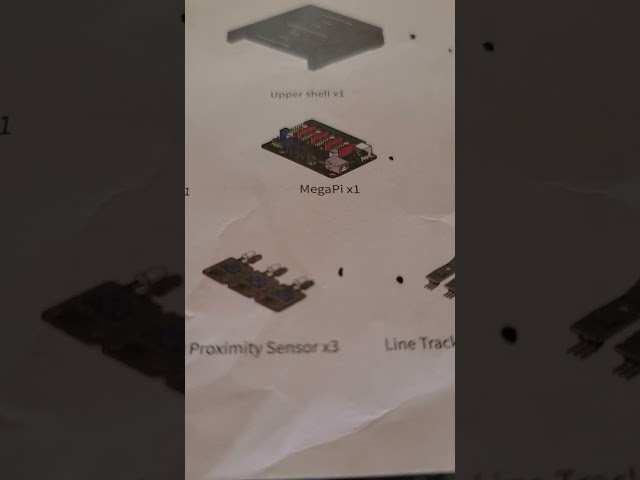
Impressively expansive and fun to build
Reviewed in the United States on July 26, 2021
This was a very fun robot kit to construct with very clear instructions.The great thing about it is it is wonderful for all levels from those who just want a very advanced remote controlled robot to those who want to visually create their own block commands to even those who want to really dig in and work with Python or C using true Raspberry Pi and/or Arduino C environments.The heart of the mBot Mega is the 2560 which is a very top of the line Arduino Controller. The mBot Mega has extensive connectivity for interfacing with numerous add ons and it even includes a direct Raspberry Pi interface if you want to take it to the next level (You can switch between firmwares on the Mega to either use the native Arduino controller/environment or interface and use a Raspberry).If you are interested in Robotics or even an intermediate/advanced Roboticist, the mBot Mega has so much flexibility and expand-ability, you will be delighted with what you find.I will be tinkering with this mBot Mega for quite some time both with Arduino C and interfacing my Raspberry Pi 4 to it.I added some pictures so you can see it compared side by side with Makebot's mBot Neo too for comparison.Excellent! 5/5
Toy is not only used for fun, but also for education.
A great educational toy has a lifelong impact on children's development.
Check out our mBot Mega, the perfect learning & educational toy gift for teens and adults.
#learningthroughplay #STEAM #STEM #STEMeducation #STEMforkids #Makeblock #athomelearning #kidsactivities #learning #innovation #creativity #play #playtolearn #indooractivities #familyfun #familyactivities #mbotmega
Screw reading a road map together, try building robots. Holy heckolla. Last pic is David trouble-shooting mine (dang reversed wire). These Mbot Mega robots are a huge step up from our "baby" set. Hoping to do a programming workshop with some of our foster kids.
Very nice components. East to follow directions. You do not have to watch a video, or download anything to complete assembly. Well thought out.
Makeblock mBot Mega: Smart Remote Control Robot Car for Kids to Learn through Play













