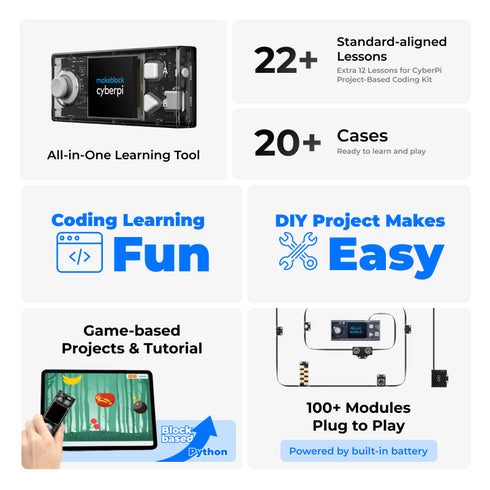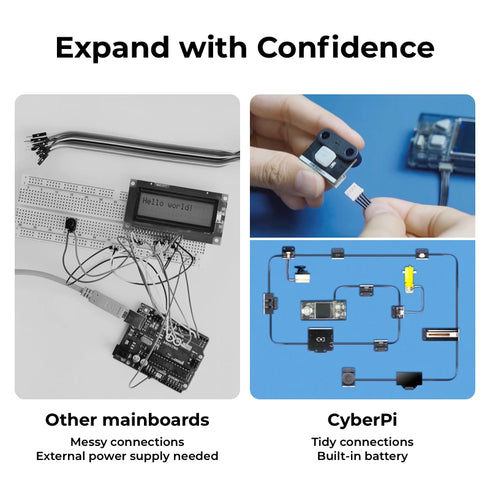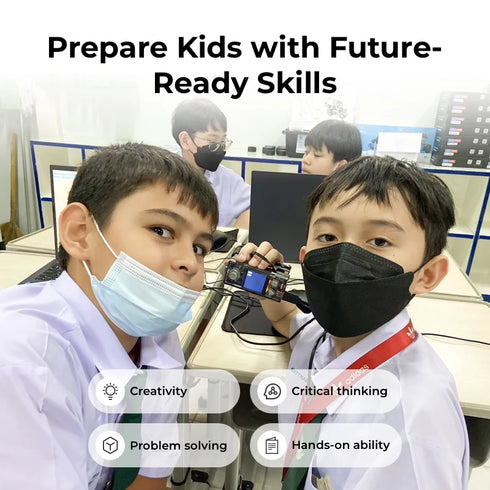STEM Projects Makes Easy and Fun
With single CyberPi
Transfrom CyberPi into a cool step counter with the built-in gyroscope. Easily track your daily steps, whether you're walking or running!
Combine with mBuild modules and other tools
Explore latest tech in AI project!
Meow Translator
Make CyberPi recognize different cat sounds and classify them into corresponding categories. Click on the video to learn how to do this project step-by-step!
Open the Program >
In this project, you will use mBlock's Machine Learning 2.0 - Audio Recognition feature to to categorize cat purrs and give them unique meanings. By programming CyberPi's on-board recorder and speaker, you can use it to interact with cats and learn the meaning of their sounds!
Rich Learning Materials
Cater to diverse learning styles of next generation of coders

12+ Free Basic Courses
CyberPi Project-based Kit required
Learn how CyberPi interacts with the real world and gain an in-depth understanding of robotics and programming. 12 real-world projects such as "Smart Trash Bin" or "Autonomous Vehicle".are 100% suitable for young makers.

9+ Free Basic Courses
Only CyberPi required
Learn what CyberPi can do to build a solid foundation for DIY programming projects. Create fun projects from scratch, such as "intensity meter" or "chase game". 100% suitable for beginners.
The Best Educational Electronic Kits
for K-12 Coding Education

Step into the CS world
Pocket-size computers help students understand how computer systems work and develop a love of computer science.

Rich coding practices
Experience the vibrant world of programming with the onboard full HD screen, empowering kids to excel in game development, data analysis, and storytelling through vivid animations, images, and text.

Intuitive concepts
Explore scientific concepts beyond textbooks with built-in sensors offering rich input and output effects. Shake to learn "Acceleration" and bring clarity to scientific learning.

Game-scenario teaching
Coding boxes strike a balance between challenge and fun, as kids can enhance their coding skills through character design and experience the joy of sharing their game creations.

Project-based learning
Experience the simplicity of connections and the richness of interactive effects, empowering every young creator to apply their knowledge to hands-on projects with ease.

Educator resources
Free lessons, tutorials, and case studies to take the stress out of STEM teaching and improve professional skills.
Funding Your Educational Program
We support school purchases via PO.
Empowered STEM Learning

Explore rich concepts
Use CyberPi's built-in sensors to detect and respond to inputs from the physical environment, then convert them into a human-readable display! Easily understand physical concepts such as velocity and acceleration.

Dive into programming
Write code, analyze and act on data collected by sensors in CyberPi's intuitive environment. Let's program and design a somatic game together!

Experiment and discover
Use CyberPi to collect data from the physical world and then analyze it to inspire greater insight into life's phenomena!

Create interactive projects
Using CyberPi and other materials to create DIY electronics projects, students can put their wild ideas into practice and solve real-world problems.
Go Further with Your CyberPi Go Kit

Project-based Coding Kit
Discover intuitive learning through our meticulously crafted STEM projects: an auto-driving car, an oscillating fan, and a smart trash bin. Bid farewell to dull textbooks and embrace the excitement of project-based education.

Learn More about Each Coding Project
Somatosensory Game Coding Box is a perfect companion for the CyberPi, which serves as the mainboard for mBot Neo.

mBot Neo + Coding Project Boxes*4
Create a customized robot by inputing commands to make it complete obstacle avoidance, line following, and sensor application. Or create video games by programming and play them through a series of fun interactions!

mBot Neo + Somatosensory Game Box
Create video games by programming. Play them through a series of fun interactions with CyberPi (shake, move, tilt). Design your own games by easily adjusting parameters, characters, etc.!

mBot Neo + Al Science Box
Create immersive human-machine dialogue scenarios (e.g., translation) by programming commands in mBot Neo for voice recognition and AI replies.

mBot Neo + Data Science Box
Create video games by programming. Use the mouse, keyboard, and display on CyberPi to collect, organize, and analyze data in gamified scenarios.
mBlock - The Best
Programming Software
20 million+ teachers and children all over the world are using mBlock as their best programming app.
mBlock is a free and open-source software supporting block-based coding and Python programming.


mBlock has strong capabilities such as Artificial Intelligence and the Internet of Things supporting various coding projects.


mBlock is available for multiple devices and systems such as Windows, Mac, Linux, iOS, and Android.


What's Included

Electronic components

Other materials
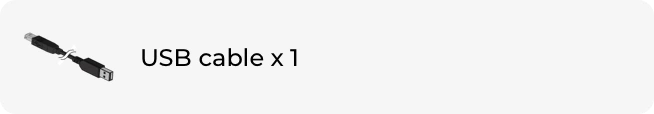
Learning material