- Home
- Clearance Deal
- Makeblock NextMaker: STEM Kits with DIY Projects and Free Online Lessons

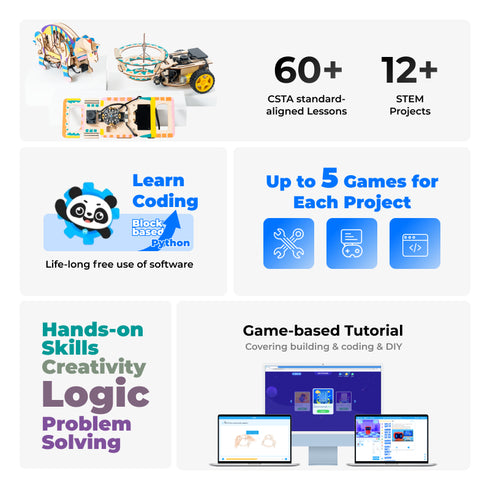


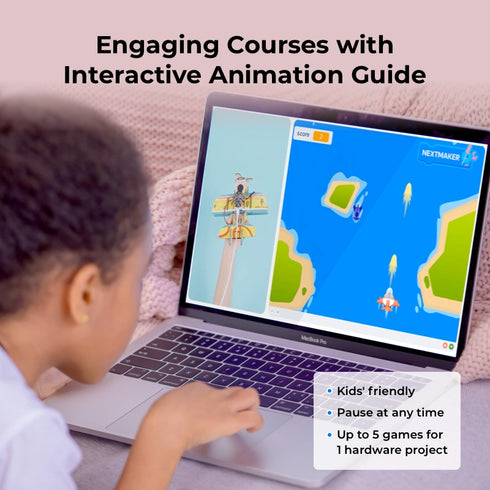






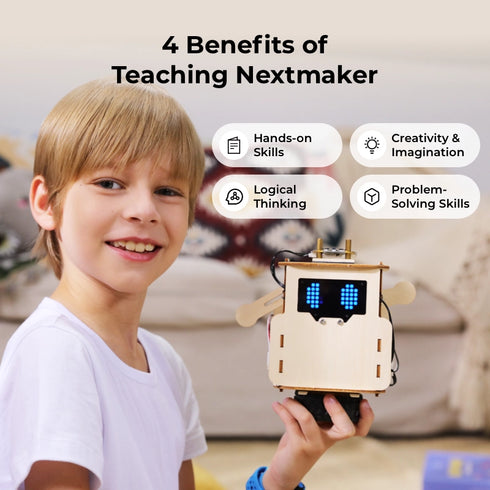

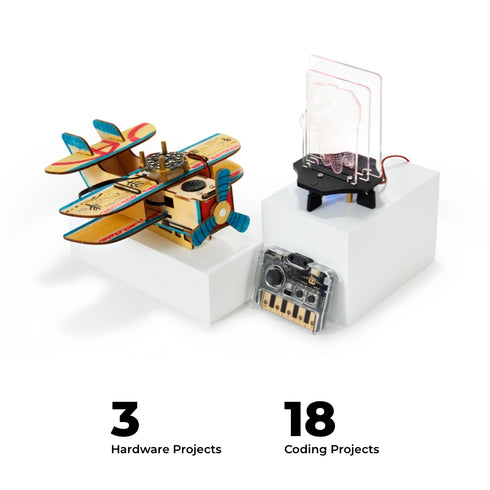


















Kid-approved, Parent-preferred
"Our finger piano thingy has this super cool sensor that copies what your hands do, and it makes the tree on the screen grow big or get all tiny right away. It's like magic! "
To Toy Or Not To Toy
14.5k followers
“We pulled off this piano magic because the clay and I act as conductors of electricity!"
Unicorn ToyParty
7.55k followrs
"As you are coding away, this platform checks your code and gives awesome tips on how to make it even cooler. It's like having a coding buddy that helps you become a coding pro."
Derek Bana
1260k followers
Code, Create, Play!

Family coding together

Ready-to-use project materials

Game-based tutorial

DIY for unleashed creativity

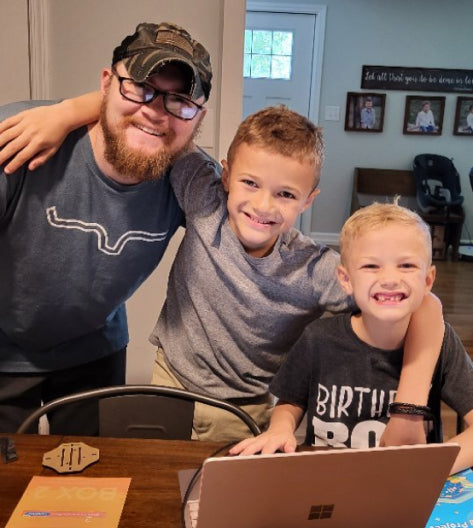




User Story


Inspire kids' creativity with Nextmaker!
Franco wanted to create a project to help older adults with Halocode (part of Nextmaker), a sensor-based stair lighting system that can make going up and down the stairs safer. Halocode helped him make it happen!
Highlights of Each Project
Rich learning resources

Coding cards

Online learning platform

STEM projects and activities

Step-by-step user guide
Hardware-software integration

Interactive learning

Instant feedback
Safe & fun learning

Kid-safe materials

Hands-on project
What's Included

Electronic components

Building components

Learning material

Let's Answer Your Questions
Nextmakers STEM kits covers skills that are critical to a child's early development, such as building, coding, and electronics.
No, all kids need to do is unpack, read the manual, identify and organize the various materials and parts to get started, and get hands-on. In addition, each Nextmaker project has an online curriculum that teaches kids how to build step by step.
Not at all! Nextmake supports block-based programming language. All kids need to do is drag and drop to code. As kids code on the online course platform, they can even get error alerts after completing each coding exercise, progressing through constant corrections.
Access the e-learning portal at www.nextmaker.com. Create an account and use the activation code on the "Read Me First" card to get started!
Get help from Makeblock Help Center
The Nextmaker Box is a very educational, entertaining, and fun coding box!
When I received my first Nextmaker Box, I was excited to find a code-able touchpad piano with some jumper cables and a bunch of other interesting gadgets. The boxes I received afterwards just kept getting better. One was a halocode programming board, which was very cool. Then there was a code-able airplane, a servo with the parts to build a moving robot monster, and an LED screen with the parts to make a ball target game.
I would definitely recommend the Nextmaker Box if you want to learn, build, be entertained, and develop your thinking skills. It is awesome!
A very interesting method to keep the kids occupied and learn something new at the same time!!
The product itself has strong creativity, and this monthly release is also in line with our long-term interest requirements.
I absolutely love this box was easy to put together an was well worth the price would definitely recommend to other
By building and installing modules, children's hands-on ability and autonomy have been greatly improved.
magnificent
My son loved it!
Nextmaker breaks the boundaries between the virtual world and the physical world. It is a wonderful thing for children to truly touch and experience the magic of the physical world.
I think this is a very suitable product for children. My kid is already in elementary school so I bought the first box with the mentality of giving it a try. We received the first box soon. Self-study videos are well made! As a result, we ordered the rest 11 boxes immediately.
I was still a little worried about whether the quality of the next box would be reduced, but then I found that my idea was purely redundant. All boxes have distinct themes, vivid explanations, and increasingly rich hardware.









