- Home
- All Products
- mBot2 Smart World 3-in-1 Add-on Pack


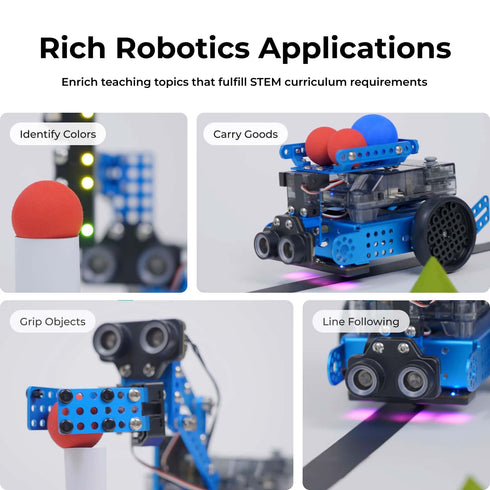


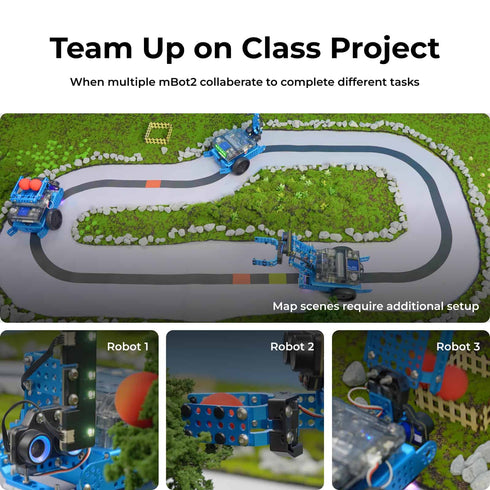
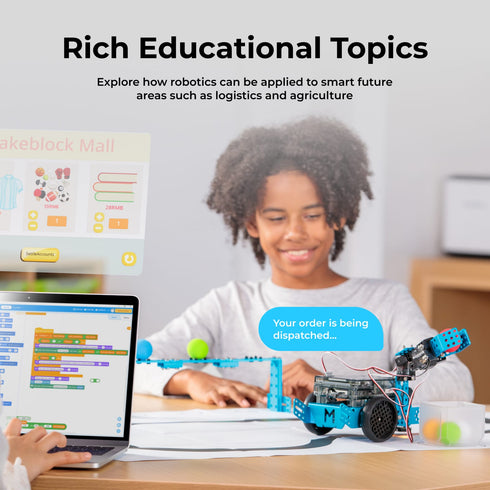
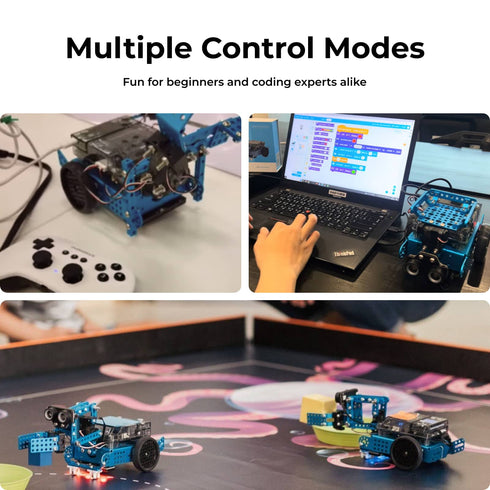



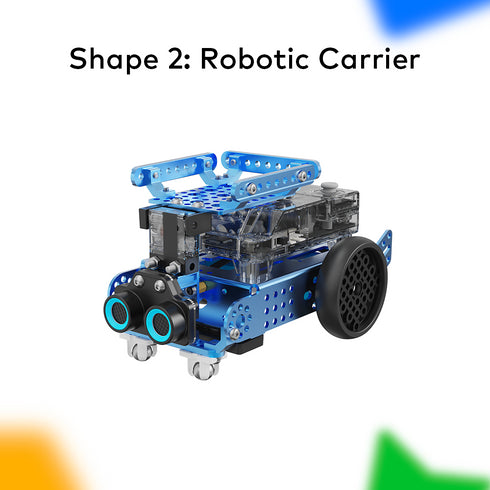























Unwrap Christmas Fun
Watching Jad dive into coding these add-ons was the highlight of my day! Seeing him problem-solve, experiment, and celebrate every achievement with pure joy was such a proud moment for me as a parent.
We are working on some fun challenges for my Physics & Robotics class. This Mbot2 is neat! We are planning robot relay races, AI colored object sorting, and incline plane games for the spring.
Explore Smart World Concept

New Forms
Extend mBot2 with this add-on pack to create robotic arm, robotic carrier, and surveying robot. See how additional sensors can make mBot2 even more useful in smart applications.

New Concepts
The Smart World is an educational concept that brings real-life applications into the classroom by considering important areas of life where technology can become an enabler for the UNSDGs.

New Activities
With the mBot2's wireless communication capability, students can practice collaboration, exploration and problem-solving skills in rich STEM activity topics such as Smart Farming.
Start with mBot2

Learn different coding languages
Coding with mBlock, students will start with block-based coding, and upgrade to python programming in the same platform.

Get started with prepared tutorials
It includes everything you need for the first four robotics projects - as well as standard-alignment lessons and ever-growing projects in Makeblock STEM Class Center.

Control mBot2 in your favorite way
No matter what your skill level, you can have the mBot2 perform precise tasks - use the Makeblock app, Bluetooth controller, or upload programs to get it going!

Combination of AI and IoT
mBot2 can be trained to perform advanced tasks like image recognition, pose recognition, video recognition through Machine learning in mBlock.

Rich sensors for further creation
mBot2 supports repeated disassembly. Using the same programmable mainboard and sensor module, students can create unlimited DIY electronics projects with 3D printers or laser cutters.

Real beginner-friendly robot
With its simple and compact design, mBot2 is easy to assemble (30mins), store, and start coding with, making a perfect robot building kit for beginners.
Want to Learn more about mBot2?
Explore mBot2 NowOne Add-on Pack to Explore Way More Fun
The farm model needs to be set up additionally according to the guidelines
Way 1: Identify Colors
Difficulity:
Program the Surveying Robot to Identify coloured objects in different hights on or above the barrier/guide


Way 2: Grip The Object
Difficulity:
Program the Robotic Arm to manipulate and transport the identified objects to specific locations within a work area


Way 3: Transport Items
Difficulity:
Program a logirithim to make muptiple mBot2 to transport objects between certain locations in the work area.


Way 4: Travel to Destination
Difficulity:
Program the Robotic Carrier to perform line following tasks and transport objects to designated location


Way 5: Harvest Automation
Difficulity:
Write a program that allows multiple mBot2 to transport the location of objects to each other. Run the program and have them work together to complete the “survey-harvest-transport” process


All-in-One Education Solution
These resources are only supported for use with mBot2 and Smart World Add-on Pack together

4+ Free Coding Projects
Learn with paper-based materials. Master basic robotics with activities such as line chasing and obstacle avoidance.
Send with package

8+ Free Basic Courses
Lessons plan and classroom activities for educators to teach computer science, coding, and STEM from concepts to applications.

24+ Free Learning Cases
Learn step by step with animated GIFs guide.In task-oriented environments, learn coding and robotics by doing.
Team Up for Fun
What's Included
Smart World Add-on Pack
Requires separate purchase or can be bundled with the mBot2 Coding Kit.
Requires separate purchase or can be bundled with the mBot2 Coding Kit.
mBot2 Coding Kit
Buy mBot2 and Smart World Add-on Pack together, get a FREE coding box!
Buy mBot2 with this Add-on Pack >Let's Answer Your Questions
No. mBot2 Smart World 3-in-1 Add-on Pack includes only the metal parts & electronics modules (to implement the 3 robot forms: Robotic Carrier, Robotic Arm and Surveying Robot on top of the mBot2), building manual and balls (to test the Robotic's Arm's function) .To realize the Smart Farming scenario setup shown below, additional props are required. You can also refer to this guide to set up other scenarios.

mBot2 educational robots are designed for children as young as 8. For any child under the age of 8, adult help is recommended.
Each package contains all the materials needed to make one robot, such as expandable building components, electronics and toolkits.
Makeblock dedicates to taking teachers and parents' stress out of preparation. We've already provided 8 standard-aligned lessons, 24 online cases, teaching session plans, and well-designed class activities to level up your STEM class. Moreover, we will also occasionally provide you with teacher training to enhance your teaching skills. You can download these teaching resources at our support center.
We've made a list of frequently asked questions and their solutions in a document which you can find in our support center. If you have a question that's not on the list, feel free to ask us by emailing
Sure. For some easy-to-wear-out accessories like sensors, you can purchase them directly at the Makeblock Store.
If you cannot find the replacement parts at the Makeblock Store, please fill out the form here, and we will respond within one business day.
mBot2 offers the option to program using either block-based or Python, while mBot offers block-based or Arduino programming.mBot2 is specifically designed for children aged 8 and above who are ready to explore more advanced functions and concepts in coding. It provides extended capabilities such as voice control and data visualization, making it suitable for students who want to take their coding skills to the next level.
On the other hand, mBot is targeted toward children aged 6 and above who are learning to code for the first time. It features beginner-friendly gamified tasks and a simpler interface, providing a solid foundation for young learners.
Mondays by day is our session for those veterans 60+ years young 🙌 Today was Session 2 of our digital skills lab activities…robots robots robots …. Keeping our minds active has SO MANY benefits.
One of my favorite projects this summer has been building and programming the Makeblock mBot Neo robot with my daughter. Pretty impressive kit! And you can program it with coding blocks or with Python. What a cool way to introduce kids to coding and robotics.
I usually have to drag her kicking and screaming to study, now she keeps asking me. The only downside? She keeps asking to borrow my computer!
Now it's time for back-to-school!
INSPIRE offers an exciting opportunity for primary students aged 6-12 to explore precision and speed with the Makeblock mBot2 and controller. It challenges students to push their limits and embrace the thrill of robotics. Are you ready to take on the challenge?
The digital education workshops for elementary schools have been an incredible experience for both teachers and students. The programs, including Makeblock mBot2 and AI for kids, have provided engaging and interactive learning opportunities.
This week, our students had an incredible experience exploring robotics and coding with the Makeblock mBot2 in collaboration with Ms. Lutzke's summer school class and Ms. Urven's Kindergarten class. The two robots provided by Makeblock allowed our students to engage in hands-on learning and sparked their interest in technology.
Engaging with Makeblock mBot2 in our STEM classes has been a game-changer. Our students have explored the world of robotics and coding through hands-on activities, thanks to the versatile features of the mBot2. It has enhanced our digital education program and provided valuable learning experiences. Highly recommended for educators looking to integrate technology seamlessly into their curriculum!
As part of supporting new IT, we purchased robotic tools, specifically mBot 2. Students from grade 3 are assembling robots and testing their first pairing with a PC.
This week i hosted a group of high school students and teachers from 5 Italian colleges for an intensive course on entrepreneurship, AI and Digital skills. Central to our program were the excellent resources Makeblock Education produces. They are the perfect blend of flexibility, accessibility and complexity: easy enough for anyone to engage with, but sophisticated enough to allow a wide range of options even for ambitious learners.

























































