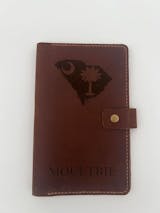Best of the Best: The Top Picks in Design and Media


Higher-Speed Engraving
Faster X-Axis


X-Axis Motor Acceleration,
Speed Up Your Engraving
Time by 40%.
*According to xTool lab test data, the 40% increase in engraving speed in the P2S compared to the P2 is optimized for certain slender designs. Actual engraving speed may vary.
New Features
3D Cylinder Engraving &
Batch Processing 2.0
3D Cylinder Engraving & Batch Processing 2.0


Smart Fill Different Design
in One Batch.
Unlike traditional batch engraving with a single design, the P2S now allows for batch production with serial numbers, varied names, and custom images. This innovation dramatically boosts engraving efficiency while reducing product uniformity.
Curved Cylinder Engraving
Now Gets More Precise.
The P2S upgrade enables accurate 3D modeling of curved cylindrical objects, allowing precise engraving with rotary accessories.
Optimized Airflow
Stronger Exhaust Fan &
Air Pump
Stronger Exhaust Fan & Air Pump


Exhaust System,
Powerful
Like a Vacuum Cleaner.
Our 14,000 RPM brushless motor features dual fans. One set pulls in dust while the other pushes it out, resulting in remarkable exhaust performance.
Up to
200%
Exhaust Efficiency*
Up to
14,000
RPM
*According to xTool lab test data, the "200%" improvement means that, with the exhaust pipe attached, the P2S’s airflow speed reaches 19.7 m/s—about 200% faster than the P2’s 6.5 m/s.
Industry-First Air Pump,
Doubling the Airflow.
With a dual-cylinder air pump, the P2S doubles airflow stability, delivering 200KPa of air pressure, which is 33% higher than the P2, resulting in sharper, cleaner cuts.
Easy Maintenance
Optical Path Solution &
Routine Cleaning
Optical Path Solution & Routine Cleaning


Set Up Your Optical Path
in 5 Minutes.
Our Alignment Indicator offers an easy solution for achieving precise optical path alignment. Even beginners can master it quickly.
Daily Maintenance Made Easy.
We’ve optimized three features for easier daily maintenance, reducing cleaning time from hours to minutes.
All-In-One Education Solution
Get your all-in-one education solution with complementary lesson plans, materials, software, and communities. Build your class with lasers and help students reach their potential for future, even if you may be new to it.


Laser Engraver
Desktop 55W CO2 laser engraver enhance your classroom with effiency and high safety.


Free Software
Free Software is easy to use on PC, iPad, or mobile. Step into XCS Cloud storage systems that are accessible anytime and anywhere.


Standard-aligned Curriculum
Seamlessly integrate our hands-on lessons into your existing curriculum to enhance classroom efficiency and learner engagement.


Inspiring Projects
Easy and fast to find inspiration in 1000+ regularly-updated real-world projects that are simple, easy to understand.


Well-selected Material Pack
Well-selected materials packs aim to streamline lesson planning efficiency and save time with curated supplies for educators.
Hands-on Projects: Waste to Wealth
Engage in 9 interactive projects fostering creativity. Transform everyday materials, even waste into remarkable creations. Effortlessly build, remix, and spark a wave of exploration.
Enriching Subjects, Empowering Minds
Bridging theory and practice for students, making learning intuitive and fun. Use xTool P2S educational laser cutter to craft prototypes, visual aids and interactive tools for innovative teaching and learning.



Funding Your Educational Program

Applications close 2024/09/30
Qualify for ESSER Funding
Don't Waste Your ESSER Funding — Consider investing in xTool P2 laser cutters to encourage students on a hands-on learning journey, enhancing their understanding and knowledge while having fun.

We support school purchases via PO.
4 Key Upgrades in the P2S.
Based on user feedback, we've enhanced both hardware and software to make the best desktop co2 laser becomes better.


Optimized Airflow
Stronger Exhaust Fan & Air Pump


Easy Maintenance
Optical Path Solution & Routine Cleaning


New Features
3D Cylinder Engraving & Batch Processing 2.0


Higher-Speed Engraving
Faster X-Axis
Your Safety, Our Priority.

Your Safety, Our Priority.

Automatic Lock
The machine's lid automatically keeps locked up during use, enhancing safety for households with children or pets.
Emergency Stop Button
xTool P2S has a built-in emergency stop button for a quick shutdown in case of emergency.
Enclosed Design
With the enclosed design and the light-filtering lid, there is no need to worry about light or smoke leakage.
Multiple-Warning System
xTool features a multi-alert system to ensure machine safety, monitoring motherboard temperature, cooling system status, water levels, and more.
Class 1 Laser Option
The xTool P2S has Class 1 options, with Class 1 designed for high safety environments. Choose Class 1 for maximum safety.
Excellent Smoke Exhaust System
Utilizing built-in 145CFM exhaust fan, simply place the exhaust pipe outside the window, and watch as the machine efficiently removes the smoke.
Create Masterpiece with Ease
Dual 16MP Camera for Precision and Easy Use
Efficient Classroom Cutting from Every Aspect
Superb Cutting Ability
xTool P2S can cut 18mm black walnut and 20mm acrylic in one pass. Getting students what they want at one click, and keeping them engaged has never been easier.
55
w
Laser power
20
mm
Acrylic in one pass
Higher Working Speed
xTool P2S can cut 3mm basswood at the speed of 35mm/s , which is 6 times faster than a 20W diode laser. Even with only one P2S, every student can enjoy laser cutting in the classroom.
600
mm/s
Max engraving speed
Classroom-ready Software for Free
Create with Any Devices
From editing to processing, experience a seamless, efficient workflow with
xTool Creative Space (XCS) whether you and your students are using a PC, iPad, or mobile.
From editing to processing, experience a seamless, efficient workflow with xTool Creative Space (XCS) whether you and your students are using a PC, iPad, or mobile.

Wi-Fi Connection
USB Connection

Create with Ease, Profession and Order
Master in 3 Easy Steps
One-click operations: image import, outline adding, engraving & cutting settings, material settings.
Save time, Use AI Design
Instantly prepare for your classroom by typing your words and witnessing as AI effortlessly creates the visual style you envision, utilizing AI design.
Cloud-based Storage
All files can be stored in the cloud so that you can log in and save all classroom content there.
Endless Possibilities with Hundreds of Materials
*xTool P2S (CO2 laser) can engrave on coated metal, anodized aluminum alloy, and anodized titanium steel. For stainless steel, you need to spray coating on it before marking it. Projects made with fabric require the use of xTool screen printers.


Create Whatever They Want
Promote open-ended learning experiences
Laser on the Curve Surface
xTool P2S can automatically construct 3D models of curved objects and automatically adjust focal length during processing, making the engraving result as perfect as it does on flat surfaces.
Laser on the Thicker Objects
xTool P2 supports engraving objects with a maximum height of 2.7 inches. By adding the riser base (included in Premier Bundle), it can even engrave objects up to 8.4 inches.
Laser on the Thicker Objects
xTool P2S supports engraving objects with a maximum height of 2.7 inches. By adding the riser base (included in Premier Bundle), it can even engrave objects up to 8.4 inches.
Laser Meets Screen Printing: A Creative DIY Journey
The combination of laser and screen printing empowers students to create more valuable artwork.
Dependable Service,
Always by Your Side.
We address your concerns before purchase and during use. Our dedicated support ensures
effortless operation of your P2S and peace of mind.
We address your concerns before purchase and during use. Our dedicated support ensures effortless operation of your P2 and peace of mind.

Join our Facebook group for instant 1-on-1 guidance and keep your laser cutting journey smooth and hassle-free.

Talk to a real person. xTool offers unlimited tech support over phone or video chat.
Pre-Sales : +1 (970) 638-7030
Service : +1 (775) 587-7760

Reach out to us at anytime. Expect a response within 24 hours.
Pre Sales:
After Sales: support@xtool.com
Upgrade Your Laser Classroom Solutions
The Premium Bundle includes the necessary accessories to enhance the classroom experience



Rotary Engraving
Compatible with RA2 Pro, the 4-in-1 rotary attachment. xTool P2 unleashes your creativity on tumblers, mugs, spheres, and rings. Perfectly for students to apply creativity to real-world objects.

P Series + F Series Combo,Your Best Business Duo.
Lorem ipsum dolor sit amet, consectetur adipisicing elit, sed do eiusmod tempor incididunt ut labore et dolore magna aliqua. Ut enim ad minim veniam, quis nostrud exercitation ullamco laboris nisi ut aliquip ex ea commodo consequat. Duis aute irure dolor in reprehenderit in voluptate velit esse cillum dolore eu fugiat nulla pariatur.

P2S for thick & large projects, F1 for fast customization.

P Series + F Series Combo, Your Best Business Duo.
P2S + Screen Printer=Unlock the Fun for Arts & Craft



6X Faster than Traditional Method
Easier & faster set up cut days to hours

Lossless Printing Quality
What you see is what you print

Colorful Screen Printing
Art Paintings, T-Shirts and more! Let your creativity shine on many surfaces
Why xTool P2S Stands Out?

This comparison helps you understand xTool products without naming specific brands or products.
Want to Try xTool P2/P2S?
Here's Your Next Step
Want to Try P2? Here's Your Next Step
Makeblock Free
Product Trial Giveaway
Makeblock Free Product Trial Giveaway
· Join our Free Product Trial Giveaway by the 25th of each month.
· Prizes valued over $6,000 await.


Unboxing & Review
Product Specifications
Product Information
Rated Power: 55W(CO₂ Glass Laser Tube)
Package Size: 44.4"×28.6"×13.6" (1122×727×346mm)
Product Size: 39.4"×25.1"×10.6" (1000×639×268mm)
Product Weight: 45KG
Max. Engraving Speed:
600mm/s (X-Axis Acceleration 6400mm/s²)
Processing Precision: 0.01mm
Z-axis Movement: 3" (75mm)
Lifespan: 6000~8000h
Safety Guard: Class IV (FDA Certified)
Rated Power: 55W(CO₂ Glass Laser Tube)
Package Size: 44.4"×28.6"×13.6" (1122×727×346mm)
Product Size: 39.4"×25.1"×10.6" (1000×639×268mm)
Product Weight: 45KG
Max. Engraving Speed: 600mm/s (X-Axis Acceleration 6400mm/s²)
Processing Precision: 0.01mm
Z-axis Movement: 3" (75mm)
Lifespan: 6000~8000h
Safety Guard: Class IV (FDA Certified)
Work Area
Bed Size: 26.7''×14.1''(680*360mm)
Processing Area: 23.6''×12.1''(600*308mm)
Max. Workpiece Height: With tray 2.5"(64mm), Without tray 2.7"(71mm), With riser base 8.5"(215mm)
Rotary engraving diameter: With riser base 0-180mm, Without riser base 3-50mm
Bed Size: 26.7''×14.1''(680*360mm)
Processing Area: 23.6''×12.1''(600*308mm)
Max. Workpiece Height: With tray 2.5"(64mm), Without tray 2.7"(71mm), With riser base 8.5"(215mm)
Rotary engraving diameter: With riser base 0-180mm, Without riser base 3-50mm
AI Camera Information
Camera: Panoramic camera + close-range camera
Number of Pixels (Effective): 16MP×2
Vision Precision: 0.3mm
Image Resolution: 1000DPI
Focus Mode: Autofocus
Camera: Panoramic camera + close-range camera
Number of Pixels (Effective): 16MP×2
Vision Precision: 0.3mm
Image Resolution: 1000DPI
Focus Mode: Autofocus
Build-in Accessories
Water-cooling System Capacity: 1.4L(0.37gal)
Air Assist: 200 kPa (Dual Cylinders)
Exhaust Fan: 233.3 CFM(14,000 RPM Dual Blades)
Water-cooling System Capacity: 1.4L(0.37gal)
Air Assist: 200 kPa (Dual Cylinders)
Exhaust Fan: 233.3 CFM(14,000 RPM Dual Blades)
Software and Connection
Support Systems:
Android / iOS / iPad / Windows / macOS
Software: xTool Creative Space / LightBurn
Supported File Type: SVG / DXF / JPG / JPEG / PNG / BMP,etc.
Connection / Transmission:
WiFi & USB
Operating Systems: Android / iOS / iPad / Windows / macOS
Control Software: xTool Creative Space / LightBurn
Supported File Type: SVG / DXF / JPG / JPEG / PNG / BMP,etc.
Connection / Transmission: Wi-Fi, USB