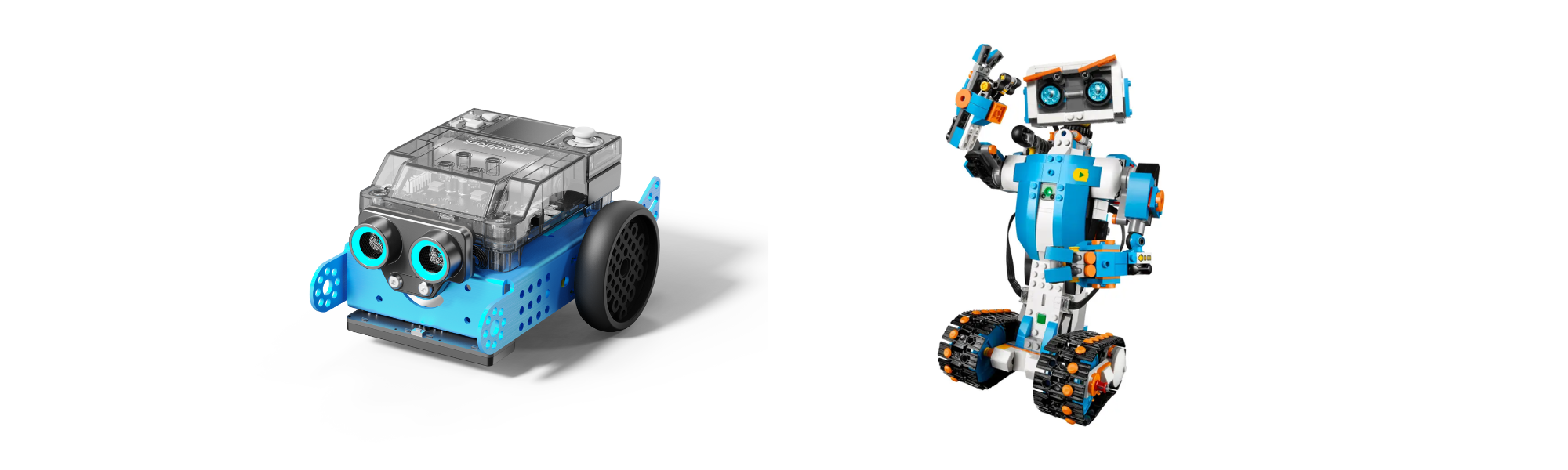Wonder Workshop Dash Robot VS. Makeblock mBot2 — which One Should You Choose?
Wonder Workshop Dash Robot VS. Makeblock mBot2 — which One Should You Choose?
STEM robots play a crucial role in helping kids develop essential skills, and they are increasingly valued by both educators and parents. Among all the options available, Wonder Workshop Dash Robot and Makeblock mBot2 stand out as two popular choices, each designed to meet different learning needs and environments. Both robots offer engaging and interactive ways to introduce students to robotics and programming, making them valuable tools in modern education.
However, these two robots differ significantly in key areas. This comparison explores their features, strengths, and suitability, helping you determine which one best aligns with your educational goals.


Wonder Workshop Dash Robot VS. Makeblock mBot2: Overview
We now gather detailed information of all these peoducts and summarize it in a chart for clarity.
| Wonder Workshop Dash Robot | Makeblock mBot2 | |
|---|---|---|
| Price | $179.99 | $139.99 |
| Mechanical Materials | Plastic | Durable Aluminum Alloy |
| Controller | A whole robot with an immovable main control | CyberPi |
| Play Time | 5 hours | 5 hours |
| Charging Time | 3 hours | 1 Hour (5V/2A fast Charging) |
| Coding Language | Block-based | Block-based
Python |
| Connection Methods | USB Bluetooth | USB Bluetooth 2.4G Wi-Fi |
| Sensors | Proximity Sensor
Microphones and Speakers Processors and Sensor Fusion | Light sensor
Microphone Gyroscope Accelerometer Ultrasonic Sensor Quad RGB Sensor |
| External electronic modules | None | 8 motor& servo ports & 10+ chain up with 1 mBuild port |
| Compatibility | Block connectors or expansion packs available for purchase | 500+ Makeblock electronic & mechanical parts LEGO bricks |
Wonder Workshop Dash Robot VS. Makeblock mBot2: Durability
mBot2, crafted from durable aluminum alloy, is designed to endure heavy use with excellent resistance to wear and tear. Its sturdy metal frame stays intact through drops, collisions, and rough handling. Combined with its affordable price, mBot2 is a smart and cost-effective choice.
This robust construction helps preserve the robot's structural integrity over time, making it ideal for environments such as classrooms or workshops, where frequent assembly and disassembly are common.
In contrast, Dash Robot is designed with younger users in mind and is better suited for environments with minimal physical stress. Its lightweight plastic build makes it easy to handle, but it is more vulnerable to damage.
While the plastic shell offers some flexibility to absorb minor impacts, repeated rough handling can lead to cracks or breakage over time. Some users have reported issues with charging after months of use, signaling the robot's potential end of life.

Wonder Workshop Dash Robot VS. Makeblock mBot2: Expandability
mBot2 offers a wide variety of sensors and electronic modules, providing exceptional expandability for more advanced projects. This versatility makes it an ideal choice for STEAM education and experienced learners, enabling them to tackle complex programming challenges and work on innovative projects.
Additionally, its modular design allows users to easily add or replace components, fostering endless opportunities for creativity and experimentation.
In contrast, Dash Robot is designed to offer a simpler, more intuitive experience for younger users or beginners. It includes fewer built-in sensors, which are sufficient for basic tasks and introductory programming. However, this limited set of features may restrict more advanced projects or deeper learning opportunities as users progress.
Wonder Workshop Dash Robot VS. Makeblock mBot2: Features
Coding
mBot2 supports multiple coding platforms, including mBlock, Scratch and Python, making it suitable for users at all skill levels, from beginners to advanced learners. In addition, mBot2 includes a physical coding box, enhancing hands-on learning and offering a more immersive educational experience.
For beginners, it provides a Scratch-like visual programming interface through mBlock, making it easy to learn and seamlessly transition to more advanced languages. For more experienced users, mBot2 supports Python, enabling them to explore complex coding tasks and dive deeper into robotics.
In contrast, Dash is ideal for beginners due to its simple and intuitive visual programming interface. However, it lacks support for advanced coding languages, limiting its potential for users who want to progress to more complex projects or explore advanced coding concepts.
Additionally, some users experience difficulties connecting Dash to the app due to device compatibility issues, which can hinder the learning process.

Makeblock mBot2: STEM Education Coding Robot Kit for AI Learning
Building
mBot2 stands out for its building opportunities, featuring a highly modular design that encourages hands-on practice. Its customizable structure offers numerous chances for learners to engage in physical construction, making it an excellent choice for those interested in engineering, robotics, and problem-solving.
Additionally, Makeblock offers a variety of add-on packs, such as the Smart Work 3-in-1 Add-on Pack, Inspire Activities Bundle, and Rover Add-on Pack, providing users with a deeper understanding of real-world robotics and engineering.
In contrast, Dash places less emphasis on the building aspect. Its design prioritizes simplicity and ease of use, making it ideal for younger users or beginners who want to explore programming and robotics without the complexity of assembly.
Moreover, while Dash offers some customization through accessories like custom skins or attachments, it lacks opportunities for hands-on building or modification, limiting its potential for creative, physical engagement.
Playing
mBot2 features a flexible build system that allows for extensive customization, encouraging hands-on play. Kids can modify its structure and components, using various add-ons to enhance its capabilities and spark their creativity.
Thanks to its expandable features and outdoor compatibility, mBot2 supports a wide range of activities, from obstacle courses to outdoor exploration, making it a versatile choice for active play. Its flexibility makes it perfect for outdoor adventures, allowing children to interact with the robot in various settings.
In contrast, Dash is primarily designed for indoor use, with its plastic construction not being suited for outdoor play. Its gameplay focuses on simple tasks, such as navigating mazes or following basic commands. While engaging for younger users, Dash’s activities are limited in scope and may not satisfy those seeking more interactive or challenging play experiences, especially in outdoor environments.
Wonder Workshop Dash Robot VS. Makeblock mBot2: Usage Scenarios
For Family Education
mBot2 is an excellent choice for family education due to its versatility, offering valuable learning opportunities for children, parents, and older siblings. It caters to a wide range of coding skills, from beginner-friendly visual programming for younger users to more advanced programming, making it suitable for all ages and experience levels.
As children grow, mBot2 evolves with them, allowing families to explore increasingly complex programming challenges, robotics projects, and even competitions. This makes it a long-term educational tool that provides continuous learning across various skill levels and age groups.
In contrast, intuitive design of Dash allows kids to quickly grasp basic programming concepts by creating simple commands and sequences, sparking their initial interest in technology. However, as users gain experience and seek more challenging tasks, Dash’s capabilities may not be enough to keep older children or parents engaged.
Additionally, some parents have expressed frustration with Dash due to the lack of a manual or clear descriptions of its components and how they work. This absence of detailed guidance can make it challenging for users to fully understand and explore the robot’s capabilities.
For School Education
Makeblock now offers mBot2 educational kits specifically designed for classroom use. These kits include modular components, sensors, and comprehensive lesson plans, making them an excellent choice for schools looking to integrate STEAM education into their curriculum.
Moreover, mBot2’s kits and support materials are well-aligned with educational standards and STEAM-focused curricula. Teachers can take advantage of pre-designed lesson plans or create custom projects that cater to the unique needs of their students, offering flexibility and adaptability in the classroom.
In contrast, Dash provides an engaging and straightforward introduction to robotics and programming, making it ideal for younger students. However, its limited features and lack of depth make it less suitable for more advanced grades or schools seeking a scalable, versatile solution that can accommodate diverse learning levels.
Additionally, Dash comes pre-assembled, which simplifies the setup process and is convenient for beginners. However, this design reduces hands-on opportunities for students to engage in mechanical assembly and engineering tasks, which may be a limitation for schools focused on practical, project-based learning experiences.

Conclusion
In summary, while both Wonder Workshop Dash Robot and Makeblock mBot2 offer valuable learning experiences, mBot2 stands out as a more versatile and long-term educational tool.
Dash is an excellent starting point for younger learners, with its intuitive design and beginner-friendly programming. However, its limitations in expandability, advanced programming support, and hands-on building make it less suitable for more advanced learners or comprehensive educational programs.
For those seeking to foster creativity, critical thinking, and a deeper understanding of robotics and programming, mBot2 is the clear winner. Its modular design, broad coding capabilities, and compatibility with STEAM curricula make it an ideal choice for diverse learning environments and for students of varying skill levels.