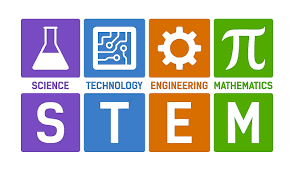Mar 23, 2023 | Makeblock
In today’s digital world, Raspberry Pi and Arduino are very popular boards available in the market. These boards are considered the first choice for use among hobbyists, DIY builders, and professionals. Today, both devices dominate the world of hobbyist electronics. The Arduino and the Raspberry Pi can both be found in markets across the world.
For an inexperienced individual, they might seem similar as both boards contain capacitors, resistors, and ICUs which are soldered in the circuit of the board, and connections emerging from the sides. However, if it is looked closely, it is found that both, the Arduino and the Raspberry Pi, differ from one another in both architecture and purpose. They both are quite different boards.
Arduino is considered a very good board for quick programming and circuit prototyping. On the other hand, Raspberry Pi functions as a learning tool for Computer Programming. However, Raspberry is found useful in many DIY projects as well. Each board has its own merits and demerits depending on its use and the purpose they serve.
This article is written to give you the maximum available information about the topic. I would like to emphasize one more important thing: Arduino is a microcontroller-based board, whereas Raspberry Pi is a microprocessor-based board. Therefore, before studying these two boards in detail, it is pertinent to understand what a microcontroller and a microprocessor are. So that further, when we will learn about Arduino vs Raspberry Pi in detail, it will be convenient for us to understand these boards more easily. So, let’s start with a microcontroller and a microprocessor.
What is Raspberry Pi?
Although it is the size of a credit card, the Raspberry Pi (series) is a fully functional computer, as it has dedicated memory, a graphics card, and a processor. The board can even run the Linux OS (specially designed version), and it is easy to install in most Linux software. The boards were developed by the Raspberry Pi Foundation to encourage basic computer science learning in schools, along in developing countries. Even though designed for just teaching, boards have become more popular than predicted and have been used in high-end applications such as robotics.
What is Arduino?
Arduino is a single-board computer consisting of three major features. The first one is the Hardware prototype platform, the second is Arduino language, and last but not least Integrated Development Environment (IDE) & libraries. An Arduino board is more of a microcontroller rather than a full-fledged computer. An Arduino board can not run an operating system, but the code can be written and executed as their permanent software program interprets it. The primary function of the Arduino board is to interface with secondary devices and sensors, which makes it ideal for projects which require minimal complexity and just function on the sensor or manual inputs.
Difference Between Arduino vs Raspberry Pi
Both Arduino and Raspberry Pi have cemented their place in the single-board computer industry and are loved by millions around the globe. While their characteristics are different, along with their capabilities, it all comes down to which board will be perfect for your project. This article will discuss the features of Arduino and Raspberry Pi and draw a comparison between their most prominent characteristics to help you make a choice for the best possible single-board computer for your projects.
1. Learning Curve
As we have discussed earlier, Pi is much more of a computer and Arduino is essentially a doorway into the world of programming. On the whole, Arduino is much easier to learn as it has a much lower entry barrier. If you have little or no knowledge in computers and programming but wish to begin, Arduino is the right choice for you. Below is a speed tutorial for you to learn about Arduino.
On the other hand, people with a background of Unix or Linux computing can easily go with Raspberry Pi as it can easily be loaded with a special version of Linux explicitly created for Raspberry Pi hardware. Once the OS is installed, it is like working on any Linux machine.
2. Simplicity
The Arduino board is much simpler to use in comparison to Raspberry Pi. The Arduino board can easily be interfaced with analog sensors and other electronic components using only a few lines of code. Contrarily, there is much hassle for merely reading the inputs from sensors, as it requires the installation of multiple libraries and software to create an interface between the board and sensors and other electronic components. The coding in Arduino is also easier than in Raspberry Pi, the latter requiring knowledge of Linux and its commands.
3. Available Programming Languages
The Raspberry Pi single-board computer was designed with the idea to encourage youngsters to join the field of programming. The Pi in Raspberry Pi comes from the Python language, which denotes its use in the computer. Although Raspberry Pi has adopted a number of programming languages in the short time it has been around, due to this, it has become the primary choice for a vast group of programmers. Some of the languages that are available for use in Raspberry Pi are Scratch, Python, HTML 5, JavaScript, JQuery, Java, C, C++, Perl, and Erlang.
In the case of Arduino, you will meet Arduino IDE—a cross-platform UI used to write and upload programs to the board. It is written in the programming language Java and helps anyone begin Arduino programming rather easily. But in high-end projects, the Arduino IDE acts as a limit on what can be done. If you do not wish to use the IDE, you can code Arduino using the C++ language.
There are many other tools available for beginners and professionals to use while programming in Arduino. One such tool is ArduBlock, which helps beginners with none to minimal programming experience visualize their code rather than type it, helping them understand the logic. Another visual-based tool is Snap4Arduino, which focuses less on programming but more on helping the user understand how it works, as it is built for slightly older audiences. Other languages which can be used directly or indirectly through external communicators are C# and Python.
4. Networking Capabilities
The networking capabilities of Raspberry outpace those of Arduino by a fair distance. The Raspberry Pi 3 has Bluetooth and Wireless connection capability. It can also connect to the Internet using Ethernet. The board comes with 1 HDMI port, 4 USB ports, one camera port, 1 Micro USB port, 1 LCD port, and 1 DSI display port, which makes it ideal for a variety of applications. On the other hand, though, Arduino ports are not built for network connectivity directly. Even though it is possible, it will require an additional chip fitted with an Ethernet port, which will require further wiring and coding.
5. Processor Speed
The difference in processor speed between Raspberry Pi and Arduino is quite clear and vast, which is due to the fact that the former is a fully operational computer while the other is a microprocessor. Comparing the clock speed of the Arduino Uno board and Raspberry Pi Model B board, we see the values 16 MHz and 700 MHz respectively. Therefore, the Raspberry device is 40 times faster than the Arduino board. Moreover, the Pi board has a staggering 128,000 times more RAM than the Arduino board, which has a RAM of 0.002 MB.
One important thing to remember is that Arduino is just a plug-and-play device and can be turned ON and OFF at any time without any damage. But the Raspberry Pi runs on an operating system and is a full computer in itself, which requires a proper shutdown before power is withdrawn. Improper shutdown(s) of Raspberry Pi might damage the board, corrupt the applications, and may even affect the processor speed.
6. Input/Output (I/O) Pins
The I/O pins on your single-board computer are what allow it to talk to other devices connected to it. For example, if you wish to activate a motor or light up an LED using your single-board computer, you need these I/O pins to perform these tasks. The Raspberry Pi (Model 2) has 17 I/O pins to offer, while the Arduino (Uno) board packs 20 pins.
Another critical thing to note is the temporal resolution at which the board can control these pins. As the Raspberry Pi is a full computer, its CPU might be hogged up by multiple other tasks, which can cause difficulty in getting the control timing to a minimum. In the case of Arduino, however, the input can be monitored to a minimum value of time to change the output to the desired level.
7. Power Consumption
Due to its powerful (comparatively) processor, the Pi board requires a continuous 5V power supply and may or may not run ideally when powered using batteries. But the Arduino can run seamlessly with a battery pack, due to its low power requirements. However, the power consumption may vary as the number of connected devices increase.
8. Storage
The basic Arduino board comes with 32 KB storage to store the code, which provides the boards with instructions. This is just enough as the storage will not be used for applications, videos and photos. The Pi, however, does not come with any storage, but it supports a micro SD port which allows the user to add as much as storage they like.
9. Availability and Popularity
Both Arduino and Raspberry Pi boards have garnered acclaim from a large number of people from around the world. Due to such high popularity, Arduino and Raspberry Pi boards are readily available for purchase. In comparison, the Arduino is way cheaper than the Raspberry Pi boards due to limited capabilities. The Arduino boards are generally $20 and above depending on the version, whereas the Pi board will cost you around $35 and above depending on the version. The cost might increase with high-end boards.
Arduino vs Raspberry in Robotics and IoT
Choosing the correct single-board system for your project is very important, as it will determine how fast and efficiently your task is completed. While both the Arduino and Raspberry Pi board have a set of pros and cons, choosing the correct board will depend entirely on your requirements.
For instance, if your task is to read sensor data and react to it in real-time, an Arduino board will suit you more than a Raspberry Pi. This is due to its low power requirement and low maintenance. Arduino is ideal for projects which need to run continuously with little or negligible interaction and reaction. An excellent example of such a task would be recording the temperature outside and flashing it on a screen. Arduino boards are perfect for beginners who are just starting and are not attempting any high-end projects.
On the other hand, Raspberry Pi should be used for projects which are more complicated than the example mentioned above. The Pi board should be used when a number of tasks need to be performed at the same time, and some or all of them are complicated. For example, if your project is recording the temperature of a particular area, analyzing the temperature trends of the past weeks and forecasting the weather for the next few days, along with deciding if the weather will be optimal for irrigation, then a Raspberry Pi board is what you need. Simply put, the Raspberry Pi board is for professionals who are building a complex and robust project which requires the capability to perform multiple tasks at once, a feature lacking by Arduino.
Arduino vs Raspberry Pi: Head-to-head Comparison
Here we have listed a complete head-to-head comparison between Arduino vs Raspberry Pi:
| Device | Arduino | Raspberry Pi |
|---|---|---|
| Family | Alf-Egil Bogen Vegard Wollan RISC microcontroller (AVR) | Advanced RISC Machines (ARM) |
| Memory (RAM) | 0.002 MB (Uno) | 512 MB (Model B) |
| Clock Speed | 16 MHz | 700 MHz |
| Operating System | None | Linux Distributions |
| I/O Pins | 20 | 17 |
| Storage | 32 kb storage | No onboard storage (SD card port) |
| USB Ports | None | 4 |
| Languages Used | C/C++ | Python, HTML 5 and JavaScript |
When to Use & Not Use Arduino
If your project requires you to interact with a lot of external hardware requirements, then you should consider using Arduino.
On the other hand, if your project requires a lot, so you have to write a complex software entire software stack or protocols, then Arduino may not be the best option.
Choosing which board you want depends on the type of project you want to make and your experience in programming. If you have no experience in programming or electronics, you will find the Arduino a steeper learning curve than the Raspberry Pi as you will have to learn them both at the same time. The Arduino has been around for a while though, and there are tons of useful tutorials around to get you started. If you have experience in programming, you won’t be having a problem in getting to grips with the Arduino straight away.
The Arduino is based on hardware, which means you won’t get far without some components: LCDs, LEDs, resistors, motors, etc. Depending upon what project you want to do. You need no experience or components to get the Raspberry Pi to do something. Just plug and play.
If you want to make a hardware project, then the Arduino is the best choice. The input is given analog and gets output is PWM and a whole spectrum of compatibility the Raspberry Pi cannot do natively. Plus the large I/O pins let you connect the multiple sensors and feedback components. The Arduino however, is not as powerful as the Raspberry Pi, so there’s no proper video, audio, or internet out of the box. The Arduino can send data to your PC or Raspberry Pi, over serial, and you can then create a program to read this data and do something.
If you want to make a software project, then the Raspberry Pi is the way to go. The video, audio, and internet capabilities make it the winner in this aspect. There’s no need to attach external components, so there’s no real need to learn electronics.
When to Use & Not Use Raspberry Pi
To opt for one of these two boards, you should be well-cleared about your project and what you want to do. So far, we have understood what these two boards can serve.
Arduino is mainly used for doing repetitive tasks such as controlling the motor as required, opening the main gate, switching the lights on and off, controlling the water overhead tank, reading from temperature sensors, and likewise many other tasks.
Raspberry Pi is considered the best tool to perform multiple tasks, like playing video games, operating complicated robots, connecting to the internet, interface cameras, etc. Looking to learn how to use a Raspberry Pi? Check out our Raspberry Pi based series.
But, in case there is a requirement to add some more functionalities to this project, for example, with monitoring humidity and temperature readings from DHT11 Sensor and displaying results on an LCD, in addition, it is required that the system send an email with the results, compare the collected readings online with the weather report and then display the final results on an LCD, then Raspberry Pi is the right choice than Arduino.
In simple words, Arduino is used for beginners' projects where quick electronics prototyping is required, whereas Raspberry Pi is mainly used in some complicated projects wherein multitasking is considered an essential element.
Robotic Toy using Arduino and Raspberry Pi
Makeblock mBot Mega, taking advantage of Arduino and Raspberry Pi at once, is a perfect coding robot for both beginners and advanced players. Learn More:
mBot Mega is a 2-in-1 robot kit and electronic kit based on the powerful Mega AT2560, which allows you to connect more than 10 servos, 4 stepper motors, and 8 DC motors. Equipped with mecanum omnidirectional wheels, mBot Mega is ideal for Arduino beginners and Raspberry Pi pros to learn electronics, robotics, and programming languages.
Conclusion
There are some sparkling differences between Arduino and Raspberry Pi, which are considered subtle and significant. Both boards have considerable pros and cons, but they work exceptionally if used correctly. But these differences don’t matter in such a scenario where they both are used to maximize the output of the project.
In terms of working, the Arduino board can be compared with the spinal cord of the body, which means to say that the Arduino is used to make small-scale decisions such as lighting an LED or taking the temperature of a liquid, or displaying results on an LCD. In contrast, the Raspberry Pi board is considered the brain. It is truly invented for making complex decisions, such as the prediction of future values based on analysis of the past values, controlling robots, etc.
Based on the article, we can conclude that Arduino is an ideal board for a beginner who has the desire to learn electronics and for someone who has some basic knowledge about electronics and is interested in taking up some simple electronics-based projects. Raspberry Pi is perfect for anyone who knows Linux and wants to develop Linux-based complex networking electronic projects.
Finally, we can say that you have been provided with enough knowledge and information by us about Arduino vs Raspberry Pi. Now, we can believe that you can choose the right board according to your requirements.