#How to Quickly Organize a Robot Competition

If you're looking to organize a competing robot summer camp or host a competing robot challenge, this guide will assist you in efficiently planning the activity, focusing on building, gameplay, and coding. When competing, you can customize your robots to reflect personal interests.
This level of personalization will make the competing experience even more engaging and fun!

5 ways to play on an arena allow easy operation and competing




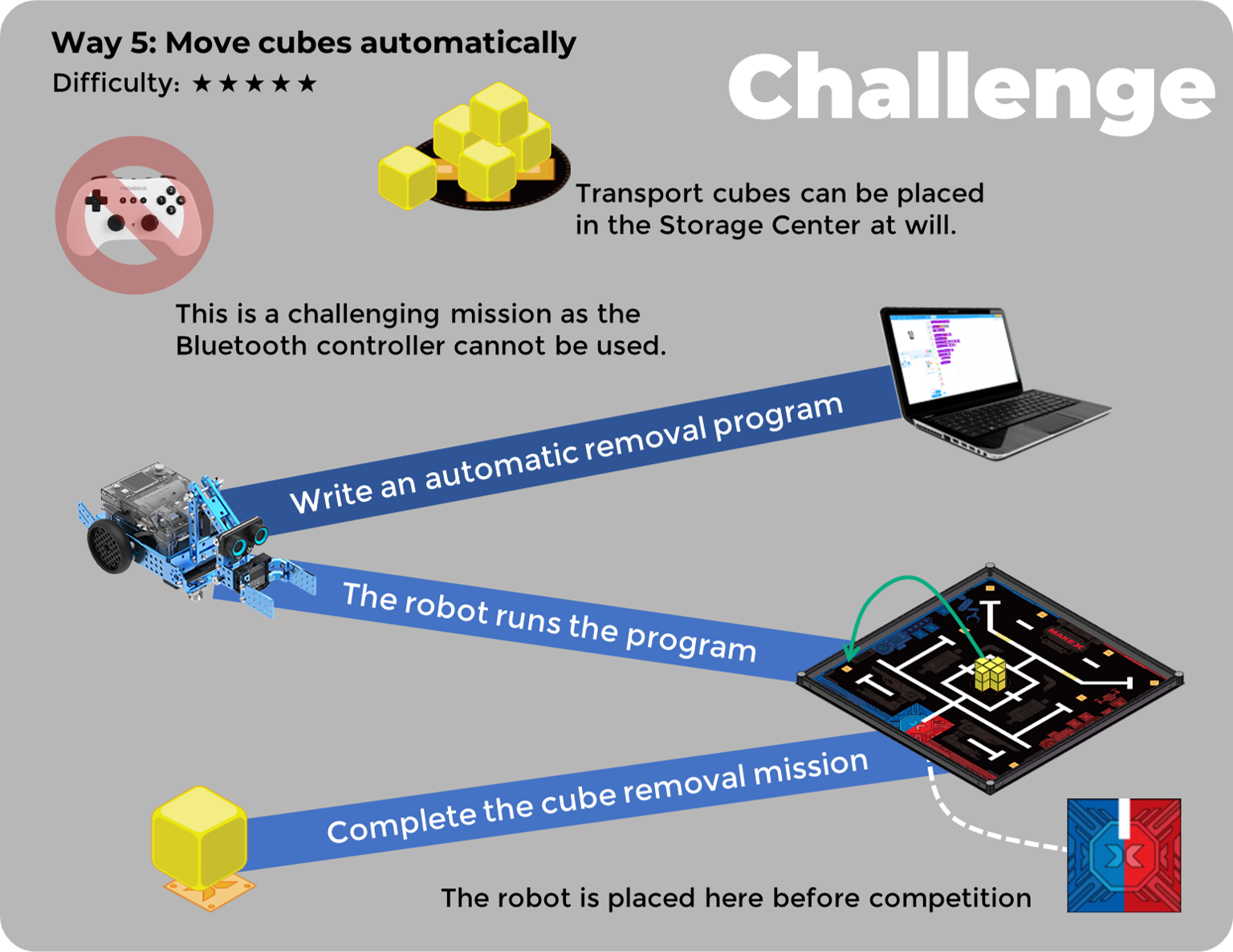
No experience in building arenas? Don't want to waste precious time?

Here are some programs for you to starte competing.











