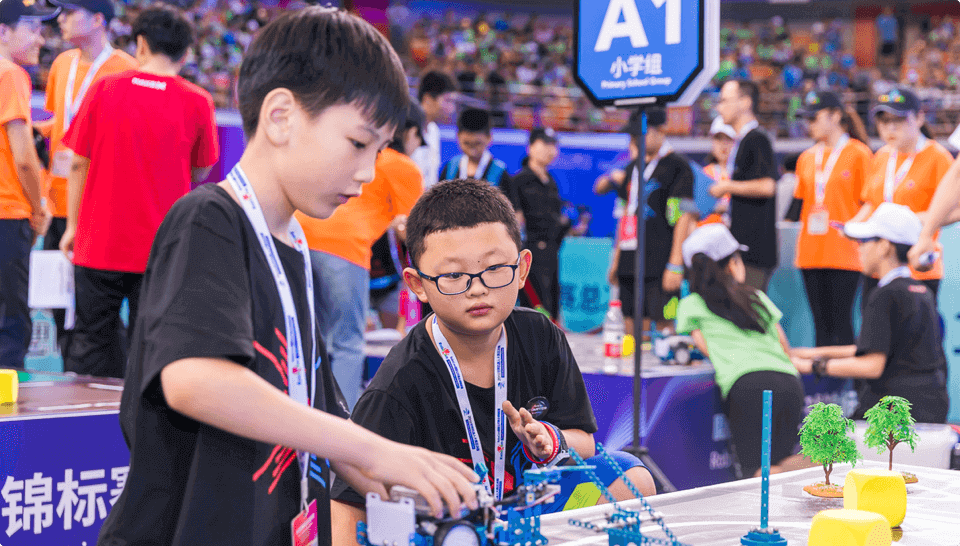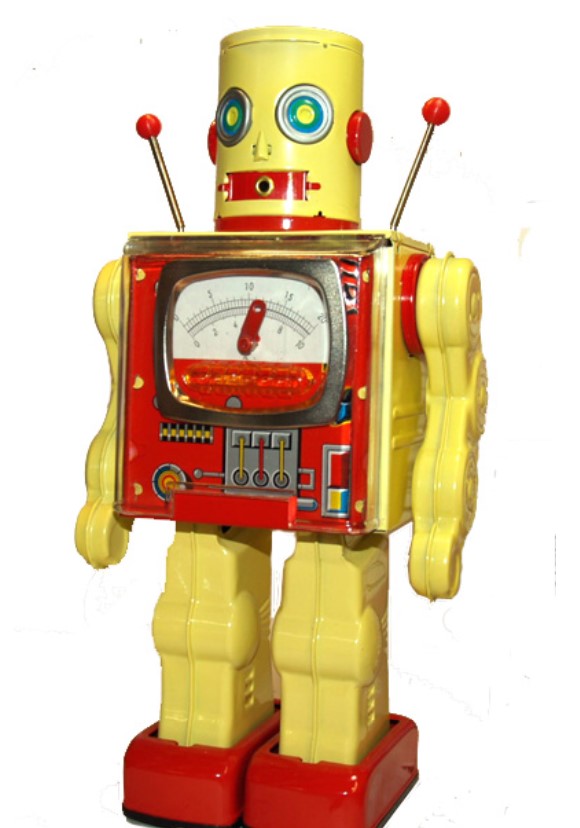15 Best Technology Tools for The Classroom
What are tech tools for teaching?
Tech tools for teaching refer to a wide range of digital resources, software applications and online platforms that support and enhance teaching and learning. These useful tools can benefit students of all ages in a multitude of ways. Educators use these tools to engage students, promote active learning and facilitate collaboration in a variety of educational contexts.
With an abundance of tools available, including interactive educational games, high-quality video content and quiz-based questions, students can create their own content or utilize pre-made study sets. Now that many instructors integrate technology into their daily teaching plans, tools specific to teaching can play a vital role in supporting teachers and students.
The Importance of Technology Tools
One of the main reasons for the use of educational technology is the fact that students already demand it since, nowadays, individuals are already correlated with the use of technological devices from an early age.
Practically no activity is exempt from the use of technological tools, so that by incorporating educational technologies in the daily school routine, they are indirectly prepared for their future work-professional activities.
The flexibility that these technologies provide allows students to carry out their studies at their own pace, using their time as they see fit.
These technologies can substantially improve the experience of the teaching-learning process, making it more dynamic, interesting, and fun.
It simplifies access to educational resources, since these technologies democratize access, both to specialized knowledge and to the materials required to acquire skills and competencies, significantly reducing costs and in many cases obtaining the materials free of charge.
Educational technology tools
Social learning tools
These tools use the power of social media to help students learn, and teachers connect. They include online learning and collaboration platforms and social networking tools for connecting students to each other and encouraging a sense of community.
Examples include online discussion boards, virtual classrooms, and social media sites for sharing resources, tips, and notes.
1. Flip: Previously known as Flipgrid, it is an online video discussion platform that allows students to record and share their thoughts and reflections on topics that are shared by the instructor.
2. Google Classroom: Google Classroom is a free web-based platform that allows teachers to create and share digital lessons, assignments, and assessments with students. It is a package of ed tools under one name,
3. Schoology: It is a learning platform designed to help teachers create interactive lessons, provide real-time feedback, and collaborate with students and parents.
4. Kahoot: Kahoot is an online trivia game platform that allows teachers to create fun and engaging quizzes and games for their students. Students can answer questions and compete against each other in real time.
5. ClassDojo: ClassDojo is an online behavior management platform teachers use in the classroom. It allows teachers to track student behavior, give rewards, and use games and activities to engage students. It also allows parents to stay connected to their child’s school activities.
6. OpenStudy: OpenStudy is an online learning platform that provides access to a global community of students who can help each other with their studies. It allows users to ask and answer questions, join study groups, and collaborate with peers worldwide.
7. Padlet: Padlet is an online collaboration tool that enables users to create virtual bulletin boards. It allows users to post notes, videos, and other content on an interactive wall. It can be used by students and teachers to share ideas, collaborate on projects, and discuss topics in real time.
eLearning platforms
eLearning platforms or learning content tools are software solutions designed to create, manage, and deliver educational materials and course content.
Examples of learning content tools include course authoring software, learning management systems (LMS), virtual classrooms, content delivery networks, and webinar platforms.
1. Khan Academy: Khan Academy is a free online educational platform that offers courses, lessons, and practice exercises in nearly all academic subjects. It provides instructional videos, interactive quizzes, and other activities for students of all ages.
2. Knewton: Knewton is an online adaptive learning platform that uses data and algorithms to create personalized student learning experiences. It can be used for courses, tutoring, and assessments, adaptive learning experiences for students of all levels.
3. Code.org: Code.org is a non-profit organization that was created to promote computer science education. It offers coding activities, tutorials, and projects for students of all ages to learn and practice coding skills.
4. BYJU’s online: Byju’s is an educational technology and online tutoring firm based in India. It offers interactive modules and personalized learning programs for students studying in classes 4th-12th. It also provides online courses and classes for competitive exams such as JEE, NEET, CAT, IAS, GRE, and GMAT.: Kahoot is an online trivia game platform that allows teachers to create fun and engaging quizzes and games for their students. Students can answer questions and compete against each other in real time.
5. CommonLit: CommonLit is a free digital library of leveled reading passages used to help students in grades 5-12 practice literacy and 21st-century skills. It offers fiction and non-fiction passages and tools for teachers to track student progress and measure comprehension.
6. Coursera: Coursera is a massive open online course (MOOC) platform that provides access to hundreds of online courses from universities and industry experts. It offers courses in various topics, including computer science, engineering, business, humanities, and more.
7. CarrotSticks: Carrotsticks is an online education platform that provides personalized learning experiences for students in grades K-12 (Kindergarten to 12th grade). It uses adaptive learning technology to tailor the content and the learning experience to the individual student’s abilities and interests.
8. StudySync: StudySync is an online learning platform that helps students build the skills they need to succeed in their academic careers. It offers a range of tools, including personalized learning plans, real-time feedback, and interactive activities. It also includes access to a library of educational content and assessments.
Teaching Tech Tools for Classroom
1. xTool P2 Educational Bundle
xTool P2 is an ideal laser cutter for schools because it is safe, powerful, versatile, and easy to use. It is a desktop CO2 laser cutting and engraving machine suitable for classrooms.
xTool has specifically designed the Educational Bundle for schools. It includes the laser machine, smoke purifier, riser base, and automatic conveyor feeder. These are the must-have items to make the laser machine safer and more versatile. The most important thing about the laser is its safety features. The machine is completely covered, so the laser beams and the smoke cannot escape the working area. Plus, there is a laser filtering lid from where users can see the progress. The lid also has an automatic lock, which means students can’t open it while the machine is running.
The laser machine has an incredible optical power of 55W, which is more than enough to cut common materials like a piece of cake. It can cut up to 18mm black walnut and 20mm clear acrylic in only one go. Its engraving speed reaches 600mm/s, which saves a lot of time.
The laser machine has an incredible optical power of 55W, which is more than enough to cut common materials like a piece of cake. It can cut up to 18mm black walnut and 20mm clear acrylic in only one go. Its engraving speed reaches 600mm/s, which saves a lot of time.
With this machine, you can process solid wood, plywood, engineered wood, acrylic, leather, fabric, rubber, metal, etc. It can also engrave curved surfaces by making a 3D model, so it is possible to engrave almost anything. If you connect the RA2 Pro to the machine, you can engrave 90% of the cylindrical and spherical objects without any hassle. The software is available for free, and there are tons of tutorials and detailed guides to master it as quickly as possible. It is an incredible laser cutting and engraving machine for schools.
2. Makeblock mBot-S
The mBot-S STEM Classroom Kit contains all the parts needed to construct a base mBot robot or to expand into other projects with the included Perception Gizmos and Variety Gizmos Add-On Packs. Students don’t need prior coding experience to get started programming their robots with Makeblock’s Scratch-based mBlock app. Easily incorporate the mBot STEM Classroom Kit into your lesson plans.
Makeblock provides a series of STEAM education construction robots for beginners, that makes teaching and learning robot programming and coding, simple and fun. mBot-S enables children, using just a screwdriver and the included step by step instructions, to build a robot from scratch and experience the joys of hands-on creation. As they go, they will learn about a variety of robotic machinery and electronic parts, get to grips with the fundamentals of block-based programming, and develop their logical thinking, design and engineering skills.